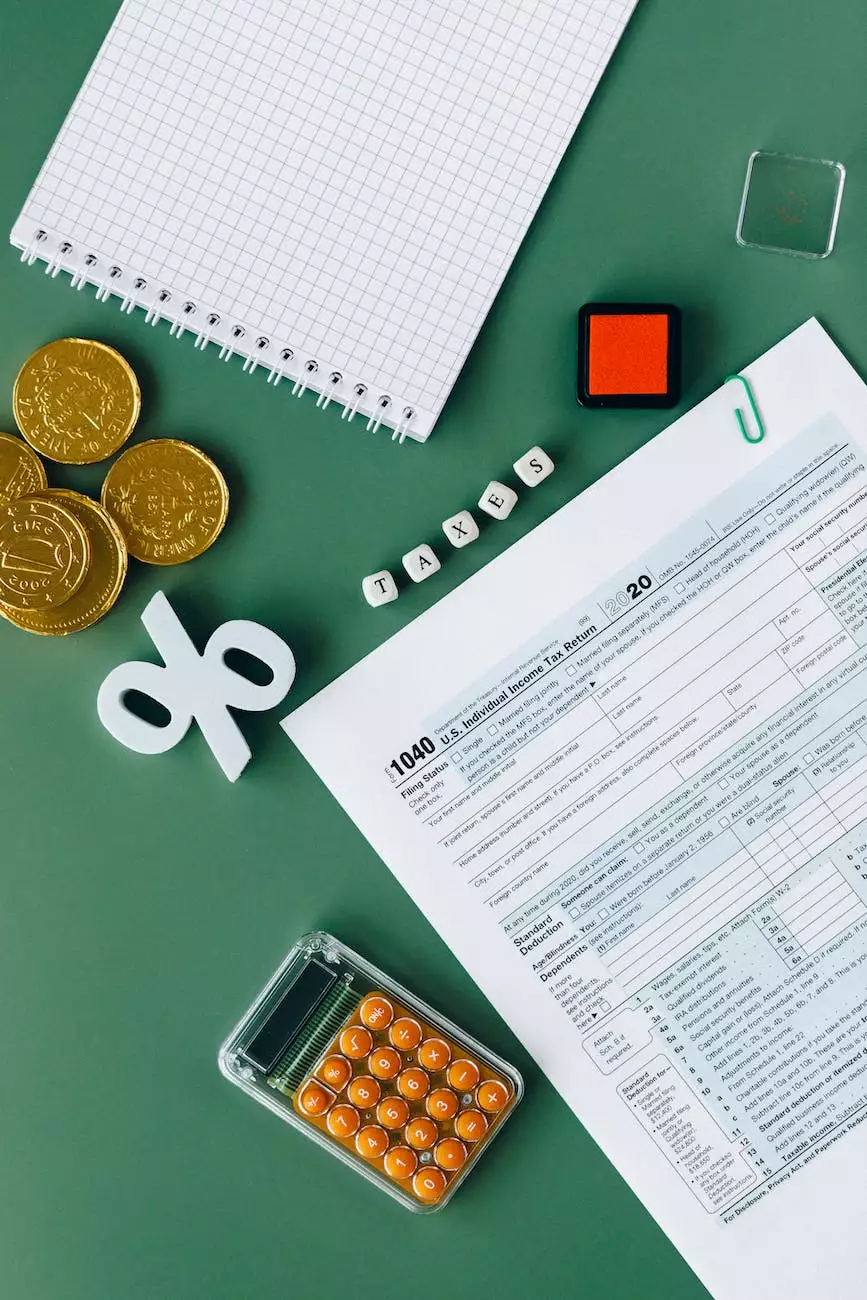How Do I Integrate my Store with Aweber?
SEO Category Archives
Welcome to JODA Digital Marketing and Publishing, your trusted source for expert advice on digital marketing strategies. In this comprehensive guide, we will walk you through the process of integrating your store with Aweber, a powerful email marketing platform. By connecting Aweber with your Shift4Shop store, you can effectively engage with your customers, nurture leads, and drive conversions.
Why Integrate your Store with Aweber?
Before diving into the integration process, let's take a moment to understand the significance of connecting your store with Aweber. Aweber offers a range of advanced email marketing features designed to help businesses connect, engage, and build relationships with their customers. By integrating it with your Shift4Shop store, you can:
- Automatically synchronize your customer data and segment your audience for targeted campaigns.
- Create personalized email campaigns to nurture leads and drive repeat purchases.
- Utilize advanced analytics to track the performance of your email marketing campaigns.
- Trigger automated emails based on customer behavior, such as abandoned carts or post-purchase follow-ups.
- Maximize customer retention through effective email marketing strategies.
Step-by-Step Guide: Integrating Aweber with Shift4Shop
Step 1: Sign Up for Aweber
If you haven't already, head over to the Aweber website and sign up for an account. They offer flexible pricing plans to suit businesses of all sizes. Once you've signed up, you'll gain access to Aweber's intuitive interface and powerful email marketing tools.
Step 2: Set Up an Aweber App in Shift4Shop
Now, let's connect Aweber with your Shift4Shop store. Log in to your Shift4Shop admin panel and navigate to the App Store. Search for the Aweber app and install it. Follow the prompts to authorize the integration and grant permissions for data synchronization between your store and Aweber.
Step 3: Customize your Aweber Email Templates
Once the integration is complete, it's time to customize your email templates in Aweber. Design visually appealing and branded emails that align with your store's aesthetics. Aweber provides a drag-and-drop email builder, making it easy for both beginners and seasoned marketers to create stunning email campaigns.
Step 4: Segment your Audience
Segmenting your audience allows you to target specific groups with relevant content. Leverage Aweber's segmentation capabilities to create segments based on customer behavior, purchase history, or any other criteria. This ensures that your email campaigns are highly personalized, increasing their effectiveness and ultimately, your conversion rates.
Step 5: Automate your Email Marketing
Aweber offers powerful automation features that can save you time and improve your email marketing efficiency. Set up automated campaigns that send targeted emails triggered by specific events or user actions. For example, you can automatically send a follow-up email to customers who recently made a purchase or send a reminder to those who abandoned their shopping carts.
Step 6: Monitor and Analyze Performance
Don't forget to track the performance of your email marketing efforts. Aweber provides detailed analytics and reports that give you insights into key metrics such as open rates, click-through rates, and conversion rates. Use this data to fine-tune your campaigns, optimize your strategies, and achieve better results.
Unlock the Power of Aweber and Shift4Shop Integration
By integrating your Shift4Shop store with Aweber, you gain access to a wealth of email marketing opportunities. Take advantage of Aweber's advanced features to nurture your customer relationships, drive sales, and grow your business. Remember, effective email marketing can significantly impact your bottom line, and with the integration guide provided above, you're one step closer to maximizing your store's potential.
For more expert digital marketing tips and strategies, keep exploring our website - JODA Digital Marketing and Publishing. We are here to help you stay ahead in the competitive digital landscape. Feel free to contact us if you have any questions or need additional assistance. Happy integrating!