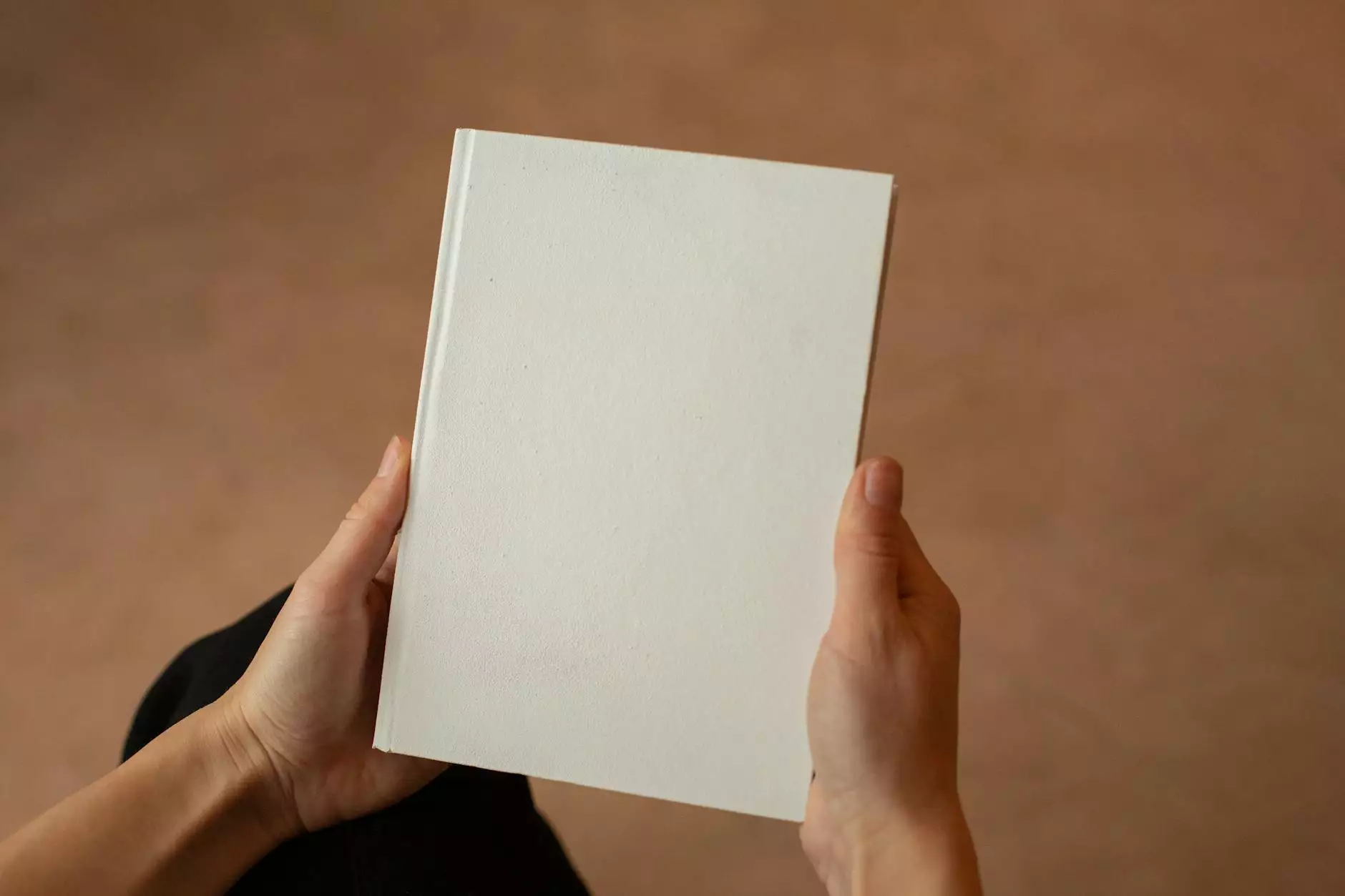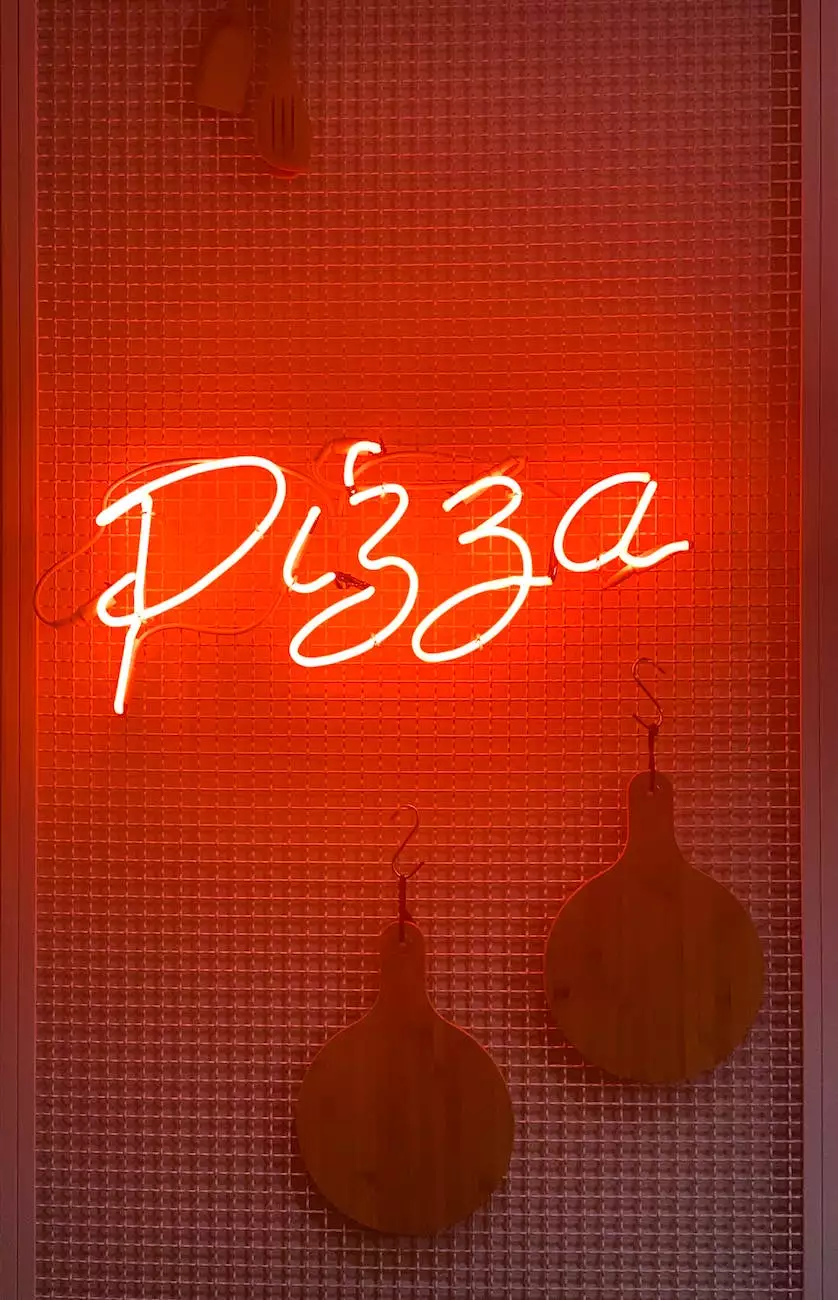How do I add banners to my website?
SEO Category Archives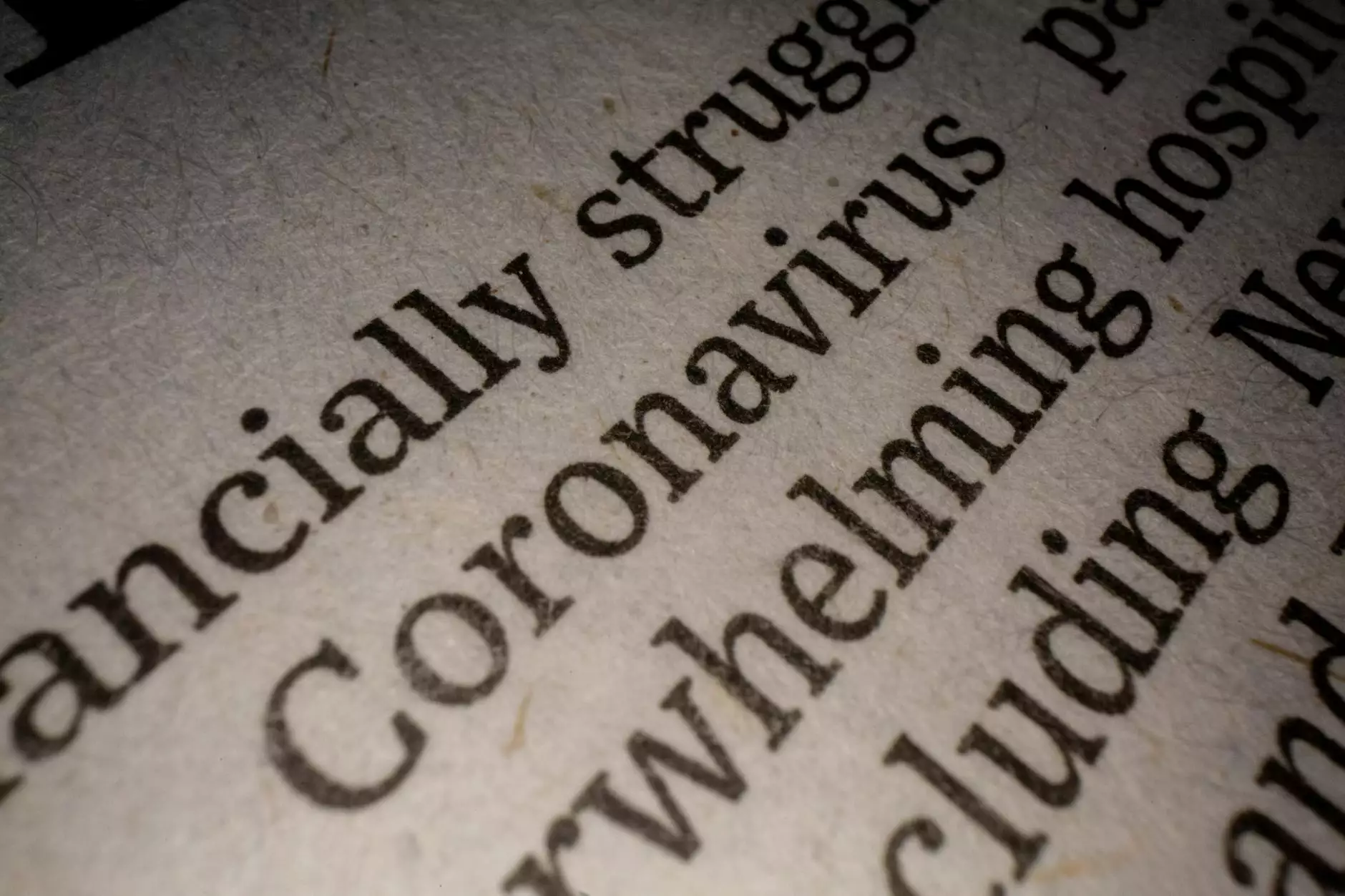
Enhance Your Online Presence with Eye-Catching Banners
Welcome to JODA Digital Marketing and Publishing, your trusted partner in the world of digital marketing. In today's highly competitive landscape, it's essential to create a visually appealing website that grabs the attention of your target audience. One effective way to achieve this is by incorporating banners into your website design. In this comprehensive guide, we will walk you through the step-by-step process of adding banners to your website.
Why Banners Matter
Banners play a crucial role in capturing the attention of your website visitors and conveying key messages. They act as powerful visual elements that can promote your products, services, special offers, or even drive engagement for upcoming events. When utilized strategically, banners can significantly enhance your online presence and help in boosting your overall brand awareness.
Step 1: Identify Banner Placement
Before diving into the technical aspects of adding banners, it's important to determine the optimal placement on your website. Consider the purpose of the banner and the message it needs to convey. Common banner positions include the header, sidebar, above content, or within specific sections of a webpage.
Step 2: Design Engaging Banner Graphics
Once you've identified the optimal placement for your banners, it's time to focus on designing visually appealing graphics. High-quality and relevant images will attract your visitors' attention and encourage them to explore further. Consider using professional design tools or hiring a graphic designer to create stunning banners that align with your brand identity.
Step 3: Optimize Banner Size and File Format
When it comes to banners, size matters. It's important to optimize your banner dimensions for optimal loading speed without compromising the visual quality. The commonly recommended banner sizes are 728x90 pixels for horizontal banners, 300x250 pixels for inline banners, and 160x600 pixels for vertical banners. Additionally, choose the appropriate file format such as JPEG, PNG, or GIF based on the complexity of your banner design.
Step 4: HTML Coding for Banner Integration
To add banners to your website, you will need to delve into the HTML coding. Firstly, ensure that you have access to your website's code or content management system (CMS). Locate the HTML file or section where you wish to place the banner. Insert an tag with the necessary attributes such as the image source and alt text. Apply any additional styling using CSS if needed.
Step 5: Call-to-Action (CTA) Implementation
Implementing an effective call-to-action (CTA) within your banner is essential to drive user engagement. A compelling CTA encourages visitors to take desired actions, such as making a purchase, subscribing to a newsletter, or getting in touch with your business. Use action-oriented language, appealing visuals, and ensure that the CTA stands out from the rest of the banner content.
Step 6: A/B Testing and Optimization
Once your banners are live on your website, it's crucial to monitor their performance and make necessary adjustments for optimal results. A/B testing can help you analyze which banner variations are more effective in terms of click-through rates (CTRs) and conversions. Continuously optimizing your banners based on user behavior and feedback is key to ensuring maximum impact.
Conclusion
Congratulations! You've successfully learned how to add captivating banners to your website. By following the step-by-step guide provided by JODA Digital Marketing and Publishing, you're now equipped with the knowledge to enhance your online presence and drive better engagement with your target audience. Remember, creating visually appealing banners requires a combination of design skills, technical expertise, and a deep understanding of your brand. If you need further assistance or want to explore advanced digital marketing strategies, don't hesitate to reach out to us at JODA Digital Marketing and Publishing.