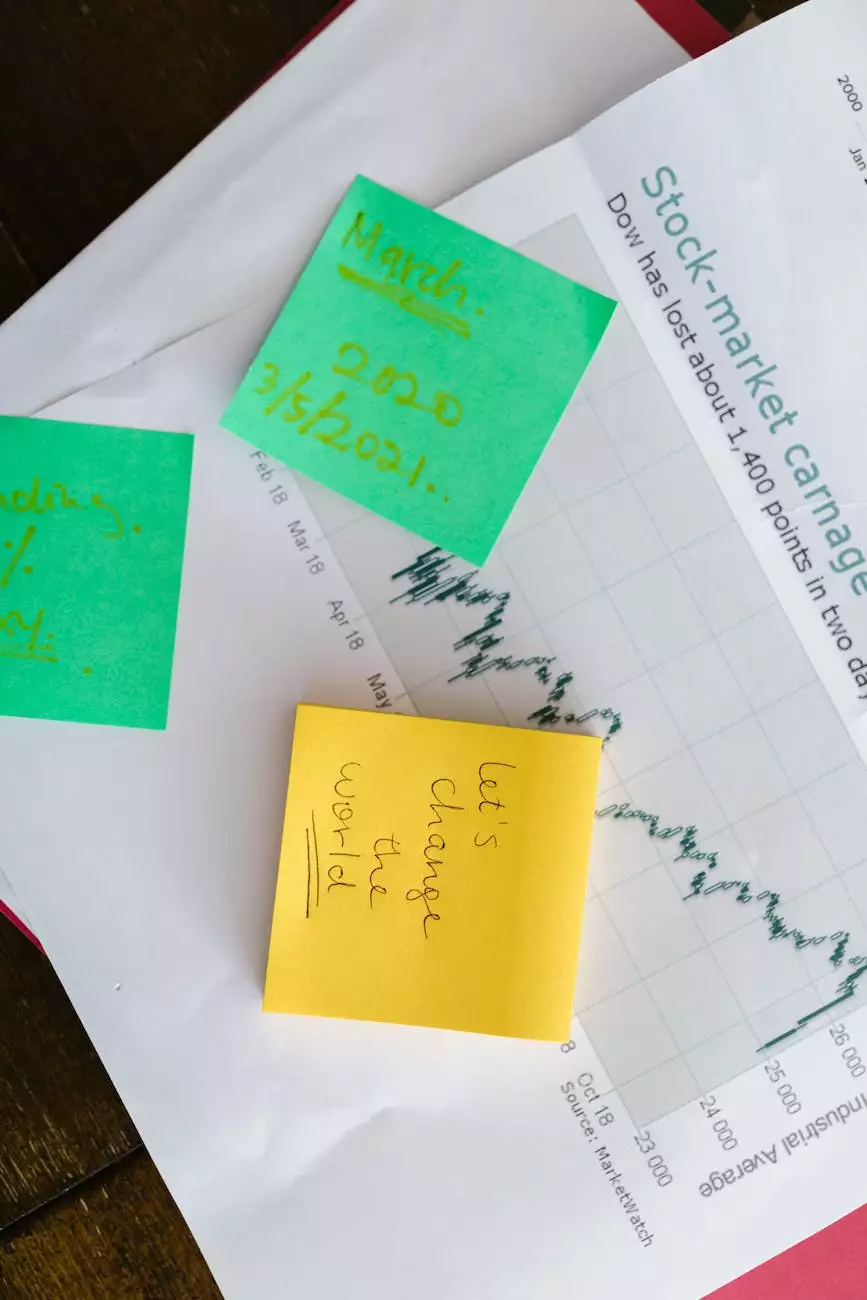How do I create and upload my own Theme?
SEO Category Archives
Welcome to JODA Digital Marketing and Publishing, your ultimate source for all things related to digital marketing. In this comprehensive guide, we will walk you through the step-by-step process of creating and uploading your own theme. Whether you are a business owner looking to enhance your online presence or an aspiring web developer, our detailed instructions will help you accomplish your goals.
Understanding the Importance of Themes in Web Development
Before diving into the creation and upload process, let's first understand why themes play a crucial role in web development. A theme acts as the visual foundation for your website, defining its layout, design, and overall aesthetics. It adds a unique touch to your online presence, allowing you to stand out in a crowded digital landscape.
The Benefits of Creating Your Own Theme
While there are numerous pre-built themes available online, creating your own theme offers several advantages. Firstly, it provides complete customization control, allowing you to tailor your website's appearance according to your brand identity and target audience. Secondly, a personalized theme ensures a unique user experience, enhancing visitor engagement and conversion rates. Lastly, it offers flexibility and scalability, enabling you to make changes and additions as your business grows.
Step-by-Step Guide: Creating Your Own Theme
Step 1: Define Your Website's Requirements
Before diving into the actual creation process, it is imperative to clearly define your website's requirements. Consider factors such as your brand's colors, typography, layout preferences, and the overall user experience you want to provide.
Step 2: Choose a Platform or Framework
Next, you need to select a platform or framework that fits your skill level and requirements. Popular options include WordPress, Drupal, and Shopify. Each platform offers a range of customization options and features, so choose the one that aligns with your website's goals.
Step 3: Learn HTML, CSS, and JavaScript
While you can create a basic theme with minimal coding knowledge, having a solid understanding of HTML, CSS, and JavaScript will elevate your theme's quality. Invest time in learning these languages to unlock the full potential of theme creation.
Step 4: Start with a Basic Template
Save time and effort by starting with a basic template. This provides a foundation to build upon and customize further. Look for templates specific to your chosen platform or framework, ensuring compatibility and ease of use.
Step 5: Customize and Modify the Template
Once you have a template in place, it's time to unleash your creativity. Modify the layout, colors, typography, and any other design elements according to your branding guidelines. Experiment with different styles and combinations to find the perfect match for your website.
Step 6: Test and Optimize for Performance
Before finalizing your theme, it is crucial to test it for performance and compatibility across different devices and browsers. Ensure that your theme is fully responsive, loads quickly, and provides an exceptional user experience. Optimization plays a vital role in ensuring your website ranks well on search engines.
Step 7: Documentation and Packaging
Once you are satisfied with your theme, create comprehensive documentation outlining its features and customization options. This makes it easier for others to use and customize your theme. Package your theme in a user-friendly manner, ready for upload and distribution.
Uploading Your Theme to Your Website
Now that you have successfully created your own theme, it's time to upload it to your website. Follow these steps to complete the process:
Step 1: Login to your Website's Admin Panel
Access your website's admin panel by entering your login credentials. Once logged in, navigate to the theme management section.
Step 2: Choose the "Upload Theme" Option
Look for the "Upload Theme" option within the theme management section. Click on it to proceed.
Step 3: Locate and Select Your Theme File
Locate the theme file on your computer and select it for upload. Ensure that you have chosen the correct file and click on the "Upload" button.
Step 4: Activate Your Theme
After successfully uploading the theme, proceed to activate it. This step varies depending on the platform or framework you are using. Refer to your platform's documentation for specific instructions.
Step 5: Preview and Customize
Preview your newly uploaded theme and make any necessary customizations. Ensure that everything looks and functions as intended before making the theme live on your website.
Conclusion
Congratulations! You have now learned how to create and upload your own theme. By following our comprehensive guide, you have taken an important step towards enhancing your online presence. Remember, a well-designed theme not only captivates your audience but also boosts your website's visibility on search engines. Embrace your creativity, experiment with different styles, and establish a unique digital identity that sets you apart from the competition!