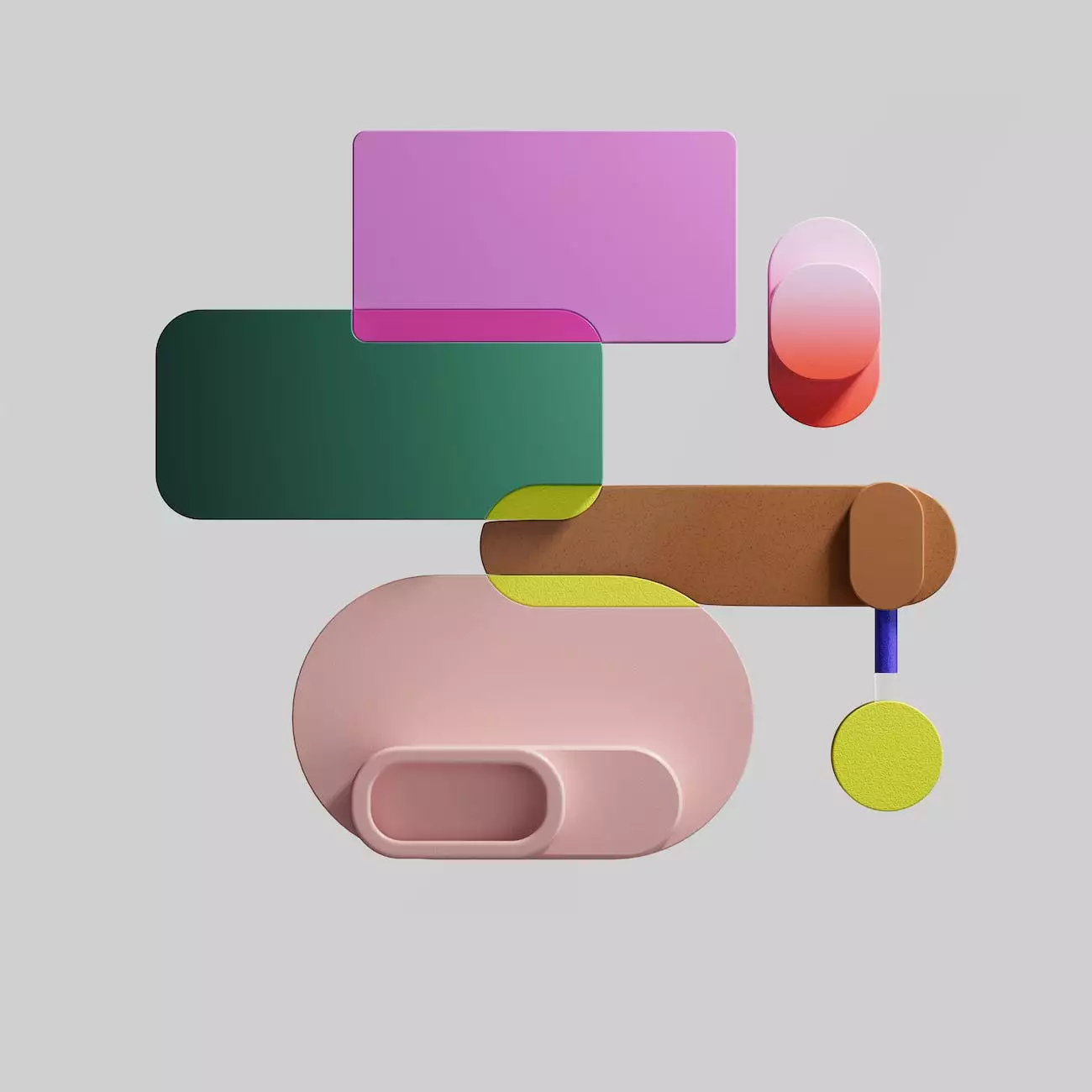How Do I Upload My Product Images?

Introduction
Welcome to JODA Digital Marketing and Publishing, where we provide valuable insights and guidance on various aspects of digital marketing. In this article, we will explore the process of effectively uploading product images to your website. Whether you are an e-commerce retailer, a small business owner, or a creative artist showcasing your work, having visually appealing and optimized product images plays a crucial role in attracting potential customers and enhancing your online presence.
The Importance of High-Quality Product Images
High-quality product images are crucial for several reasons:
- Building credibility and trust with your target audience
- Increasing conversion rates and sales
- Improving user experience
- Enhancing search engine optimization
1. Optimizing Product Images for SEO
When it comes to optimizing your product images for SEO, there are several key considerations:
1.1 Naming and File Format
Ensure that your image file names are descriptive, include relevant keywords, and separate words with hyphens. Additionally, choose the right file format, such as JPEG or PNG, based on your image type and quality requirements.
1.2 Image Size and Dimensions
Resize your images to appropriate dimensions to ensure faster page loading times. Large, uncompressed images can negatively impact your website's performance and user experience. Strike a balance between image quality and file size to maintain optimal loading speed.
2. Uploading Product Images on Your Website
Now let's delve into the step-by-step process of uploading product images on your website:
2.1 Accessing Your Website's Content Management System (CMS)
Login to your website's CMS, such as WordPress, Shopify, or Squarespace. Navigate to the appropriate section where you can manage your products or media library.
2.2 Preparing Your Images
Prior to uploading, ensure that your product images are optimized for web viewing. This includes resizing, compressing, and editing for consistent branding and aesthetics. Use professional photo editing tools or online platforms to achieve desired results.
2.3 Uploading Images
Within your CMS, locate the "Add New" or "Upload New" button in the product or media section. Click on the button and select the optimized product image file from your computer. Allow the upload process to complete.
2.4 Adding Image Details
Once the image is uploaded, provide relevant details such as alt tags, titles, and captions. These details help search engines understand the context of your images and improve accessibility for visually impaired users.
3. Enhancing Product Images for User Experience
While optimizing for SEO is essential, prioritizing user experience when uploading product images is equally vital:
3.1 High-Resolution and Clarity
Ensure that your product images are of high-resolution and display the product details clearly. Users appreciate zoom-in functionalities to examine the product closely.
3.2 Multiple Angles and Variations
Include multiple images showcasing different angles, color variations, and close-ups of important features. This helps potential buyers make informed purchase decisions.
Conclusion
In conclusion, uploading product images on your website in an optimized and strategic manner is crucial for enhancing your online presence and attracting potential customers. Remember to optimize your images for SEO, choose the right file format and dimensions, and prioritize user experience. By following these best practices, you can establish a strong visual identity, improve your website's performance, and drive higher conversions. For further guidance and expert assistance, reach out to JODA Digital Marketing and Publishing today!